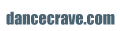
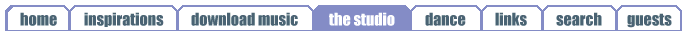
|
||||||
Hardware History
Rack PC.
I built a dedicated rack music computer with the latest
components at the time as
well as a nice rack case which was fairly quiet. Below is a list of the
parts used - click on items
to view pictures!
Old Home built DAW
I have recently rebuilt my original machine with new
components. This has allowed running great many plugins on the dual
core CPU with no hastle. The main reason for the rebuild was the Virus
control application performance was quite poor on the old machine.
| PC Hardware Specification | |
| Item | Description |
| Intel Dual core Duo E6600 |
This CPU is wonderful for this purpose, I have not managed to load 50% yet with many plugins and stuff all running and VirusControl is also running fine too. |
| ASUS P5Be mother |
Favoured by overclockers for its extensive tweakability and reliability, I chose this because of the latter. Though a little more than most boards this is worth every penny! |
| ASUS I-Panel | Nice little interface to the mother board shows internal temperatures, fan speeds and voltages. OK it's a gimmik :) |
| Memory 2G | Lots of good memory essential! Dual DDR in this case. |
| Hardware RAID 1+0 on mobo. |
I have finally moved from SCSI to SATA. The price of
the new SCSI parts was high and SATA is supposed to be much better than
it used to be these days. Closer to SCSI. No problems so far.. |
| Seagate 320G x 2 |
This drive is ultra quiet (20dB) and I have not
experienced any issues so far. Also having RAID means there is
resillience of one drive failing. |
| NVIDIA 8600GT PCI-e |
Good quality graphics card - passive cooled - with a
car radiator for cooling. I use this for gaming and its great for that
too. LOL |
| Sony Dual layer DVD Rewriter |
Essential for offsite backups and making music CDs :) |
| Rack PC case | This was bought in Digital Village, Croydon and is really nice. |
| V Quiet PSU with huge fan |
The fan is very large so it can run slowly and quietly.
It has many connections too. |
| Silence and Cooling devices |
I tend to use Silenx fans and Coolermaster coolers in
all my machines now as they are quiet and cold. Errm yes. |
Original rack system + build
This was the previous build of the DAW - along with photos of
its construction...
| OLD PC Hardware Specification | |
| Item | Description |
| Intel P4 1.8 G | This CPU has been brilliant and even though its getting old now, is still up to the job. I don't use heavy software samplers, though do play with things like Novation V station. It allows operation at the quickest Delta 66 latency. |
| ASUS P4B266 mother |
Favoured by overclockers for it's extensive tweakability and reliability, I chose this because of the latter. Though a little more than most boards this is worth every penny! |
| ASUS I-Panel | Nice little interface to the mother board shows internal temperatures, fan speeds and voltages. OK it's a gimmik :) |
| Memory 2G | Lots of good memory essential! DDR in this case. |
| Adaptec U160 SCSI | SCSI is the ideal solution for VST as it takes alot of the HD related processing from the CPU. This new card is marvellous for very high speed transfer and allows fast and slow SCSI devices to co-exist. |
| Seagate Cheetah 36G SCSI 3 | This drive is ultra quiet (20dB) and performs the best of any SCSI drive I have ever had. It is well worth the extra cost to get a 'pro' spec drive in a climate of such low prices! |
| IBM * 75 18G | This drive was originally purchased for music use but
makes quite a lot of noise. It is now only for offline backup. I also
use an IDE drive and the DVD for backups. |
| Matrox M550 Dual head | Good quality graphics card with not too many frilly bits. Now I am using a wide screen Phillips TFT and it CAN'T drive it's native rez on DVI. BUMMER! I need a new card, probably NVIDIA! |
| Sony Dual layer DVD Rewriter |
Essential for offsite backups and making music CDs :) |
| Rack PC case | This was bought in Digital Village, Croydon and is really nice. |
| Enermax active PSU | This PSU again more expensive than most is worth it because it is quiet, has a variable fan speed and and impressive number of connections! |
| Silence and Cooling devices |
I tend to use Silenx fans and Coolermaster coolers in
all my machines now as they are quiet and cold. Errm yes. |
Old Software
After
many years of using an Atari ST system for midi recording and
arranging, I am finally using a PC based system running Steinberg
Cubase VST SX3. The system
allows much more than
the original Atari
Cubase did and not least audio recording as well as Midi recording.
The
licensing on SX3 allows you to retain your older version 5 of VST as
well, so I have 2 dongles, one USB and one parallel and run version 5,
SX2.2 and SX3! WHY? My answer:
I have
found that many tracks written in 2.2 and VST 5 REFUSE to load in SX3
and hang the application on startup! There is something odd in the
format of the certain saved songs that is kept even if you delete
-everything- and then save! I tried getting "support" from Steinberg
but - you guessed it! I now just keep SX3, for backward compatability on the MAC and VST 5 on the PC for earlier versions. Life is too short!
I am
running this on a dedicated rack music machine which I built to the
specification I needed - stability reliability and lots of p o w e r!!!
The OS specification for Cubase is Windows or MacOS and sadly not a *n*x style operaing system such as Linux and so I am using Windows XP professional locked down with all extras disabled or removed and no non-music applications loaded.
Incidentally, for Linux there are several DAW type apps
available, search for Rose garden and Dyne:Bolic, to mention a couple
of interesting topics. I've had a play but at the moment am sticking
with good old Charlie Steinberg. Of course, if Steinberg want to
support Linux (and sort out ALSA, jack and all that LOL), I'd be there
in a shot! (OK now Im virtually on linux with MacOSX!)
The Steinberg website |
M-audio Delta 66 multichannel interface
Setting
up
The card was a doddle to set up - I was told (by the nice chap in Music Village) to install it before Cubase so I did and had no problems, once I had figured out to enable it in the VST inputs. Doh!
Another
thing which did my head in for a small amount of time was setting of
the latency which defaults to 750ms or something outrageous
like that. Set it down to more like 20 ms and virtual instruments
actually become usable!
Possible problems
The other minor head doing-in experience I had was that I then set the latency to its minimum of 3 seconds and got popping and clicking noises.
After 3 days of trying to convince myself I had not bought a dodgy card (in true Englishman style ;) ) I realised it was the config!
Therefore if you
get clicking and popping from the audio outputs of
one
of these cards, try upping the DMA buffer sizes a little as your CPU
and system probably can't handle the minimum! The setting of these
sizes
is very CPU dependant but there are perfectly adequate warnings, it's
just me that can't read, being an Engineer and all that.
Specifications
- 4 analogue in and outs (balanced) and 2 digital in and outs (SPDIF)
- Quarter inch jacks for analogue and phonos for digital
- 24 bit / 96Khz operation (and downwards)
- Nice pretty little mixer which lets you click many buttons and sliders
- D/A 0.0015% THD, A/D 0.0023% THD @0dBFS - that's stupidly low :)
Conclusion
I am not a reviewer or anything like that, but would I recommend one of these cards? Well I would and it's not just because I use one! I have not yet found anything I don't like about it and though I upgraded from a Sound Masker, I don't really think I'd be any happier if I'd spent twice the price.
The only thing to watch out for is having a sufficient system to put it in if you are to get near it's limits, but let's face it, you'd have to try -really- hard to buy a PC worse than mine these days wouldn't you, after all, whats a few hundred tracks of simultaneous audio when you can run the latest version of MS hardWork instead ;)
OLD Opcode Midi translator PC
I now use the Steinberg Midex 3 USB interface instead.
Possible problems
This
device functioned reliably for quite a while, I didn't have any major
gripes, however there are a few things to bear in mind if you don't
want to have
tearful music sessions.
- When I got the driver disk the files were corrupted. A quick visit to the Opcode site for a download fixed this. Apparently people have not been able to get drivers for this device any more so email me if you are having problems...
- NOTE The
drivers I have seen only work
on Windows 95, 98 and possibly ME, not 2000 or XP which is part of the
reason I now use a Steinberg interface.
- Parallel port bios configuration of your PC reallly should be for a standard bidirectional parallel port as opposed to ECP or EPP types. Not doing this may cause instability.
- When sending system exclusive dumps from the JV1080 , the system would freeze unless the compatibility mode (seems to default to on) for the device was not chosen. This is modified in the multimedia setup of Windows.
- The device is supposed to take it's power from the port but for some reason it still requires the power supply. This is made horrible by the fact the device will not work unless it has power before the PC. This horribleness is made worse when there is a crash as the PC has to be powered off, the device off, the device on and finally the PC on again! How many times have I forgotten this and tried to work out why no notes are sounding!! Aarrgh!












